Category: Experiment
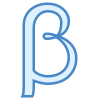
syStatistic
Collects data during simulation and at the end provides a chosen statistic about specific cell in the model.
Syntax
syStatistic(SimulationCell, TimeNow, [Statistic])
The syStatistic function syntax has the following arguments:
- SimulationCell: required. Reference to a cell that should be observed during simulation.
- TimeNow: required. Reference to a cell with syClock().
- Statistic: optional. Statistic to be returned: 1 - average, 2 - standard deviation, 3 - median, 4 - mode, 5 - minimum, 6 - maximum, 7 - kurtosis, 8 - skewness, 1 if ommited.
Return value is the value of the chosen statistic.
Remarks
This element calculates a chosen statistic for the final timestep, after all realizations are finished. The result is provided dynamically, so it recaluclates when the spreadsheet is recalculated. Its purpose is that it enables the use of the chosen statistic by automation tools, for instance by Solver add-in as an objective cell. Mean values are typically being used for this purpose (average, median, mode).
NOTE: syStatistic returns #N/A (not available) when entered into a cell to alert you that it has no data available. After simulation run, it returns the statistic.
Examples
=syStatistic(A3,A1)- The element gives the average of final values of cell A3 after all realizations are finished.