Category: Discrete Events
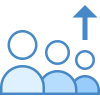
syQueueOutput
Provides additional return values from syQueue().
Syntax
syQueueOutput(Queue, [OutputID])
The syQueueOutput function syntax has the following arguments:
- Queue: required. Reference to a cell with syQueue() element.
- OutputID: optional. Return value ID from syQueue(): 1 - cumulative number of events that exited the service, 2 - number of events in the service (waiting and being served), 3 - number of events waiting to be served, 4 - mean service time, 5 - expected delay. 1 if ommited.
Return value is according to one of the options set by OutputID argument.
Remarks
Internally, syQueue() element consists of a waiting line and one or more servers. Events have to wait in the waiting line if no server is available. Besides this, each server processes events according to the actual syQueue's DelayTime.
We can deduce the inner situation from the statistics that syQueueOutput is providing. Mean service time is the average time that was spent in syQueue() (both waiting and being served) by all events that already exited the syQueue(). Expected delay is the total time that the last emitted event spent within the syQueue(), waiting for the available server and being served.
Examples
syQueueOutput(A5,3)- Gives the number of all events in the waiting line in syQueue() in cell A5 at a particular timestep.