Category: System Dynamics
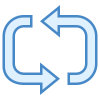
syLoop
Implements feedback loop.
Syntax
syLoop(Name, InputValue)
The syLoop function syntax has the following arguments:
- Name: required. Name of the loop element.
- InputValue: required. Value that should be provided through the loop.
Return value is input value.
Remarks
Without syLoop, modeling feedback behavior could lead to circular references in Excel. To implement the feedback loop, firstly refer to the model's "outcome" variables like syStock(), syState() and other elements in your model by Excel formulas. These formulas should represent the system's behavior and interrelations between variables. The resulting value that directly influences the syStock() or syState() (inflows, outflows, discrete inflows and outflows, rates of change or discrete changes) can be provided to these elements by syLoop. syStock() and syState() can refer to particular syLoop element by its name.
NOTE: If syStock() or syState() refer to a syLoop that does not depend from the model, their return value is error #VALUE during simulation.
Examples
=syLoop("Adoption rate",B7+B8)- Feedback loop in Bass diffusion model where the loop influences the stock with the number of potential adopters=syStock(0,"Adoption rate",0,0,B2,B1,0). Formulas in cells B7 and B8 have direct references to potential adopters - without syLoop this leads to the problem of circular references in Excel.